Guide to Components
This section introduces the names and functions of the components.
![]()
|
Front and left view
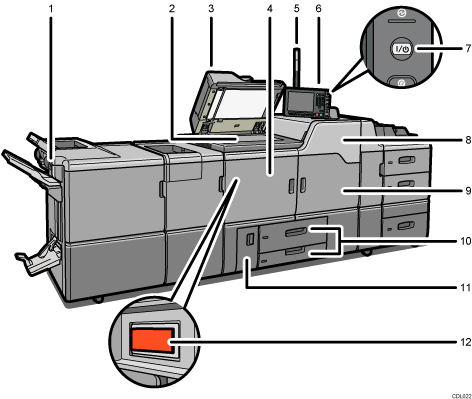
Suspend/Resume switch
Press to momentarily stop copying. Pressing again resumes the stopped operation.
Exposure glass
Place originals face down here.
ADF
Lower the ADF over originals placed on the exposure glass.
If you load a stack of originals in the ADF, the ADF will automatically feed the originals one by one. This ADF can be used for two-sided originals.
Front left cover
Open to access the inside of the machine or to turn the main power switch on or off.
Attention light
Notifies you of errors during printing, such as paper jam and out of paper.
Control panel
See Control Panel
 .
.Operation switch
Press to turn the power on (the operation switch indicator lights up). To turn the power off, press again (the operation switch indicator goes off). See Turning On/Off the Power
 .
.Front upper right cover
Open to change toner cartridges.
Front right cover
Open to access the inside of the machine.
Paper trays (trays 1
 2)
2)Load paper here.
An indicator on the front left side of the tray lights while paper is feeding.
Front lower left cover
Open to change the waste toner bottle.
Main power switch
If the machine does not operate after turning on the operation switch, check if the main power switch is turned on. If it is off, turn it on. See Turning On/Off the Power
 .
.
Rear and right view
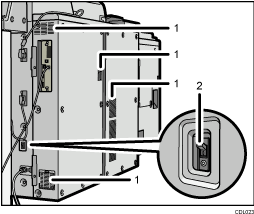
Ventilation holes
Prevent overheating.
Earth leakage breaker
Protects users from electric shock. For details about checking the earth leakage breaker, see Checking the Earth Leakage Breaker
 .
.
![]()
To cool the machine's interior, the fan may continue running after the machine finishes a large print job.

