


  |  | ||
The combination chart given below shows which modes can be used together.
Blank: These modes can be used together.
×: These modes cannot be used together. The first mode selected will be the mode you are working in.
![]() : These modes cannot be used together. The second mode selected will be the mode you are working in.
: These modes cannot be used together. The second mode selected will be the mode you are working in.
The following shows the combinations of functions:
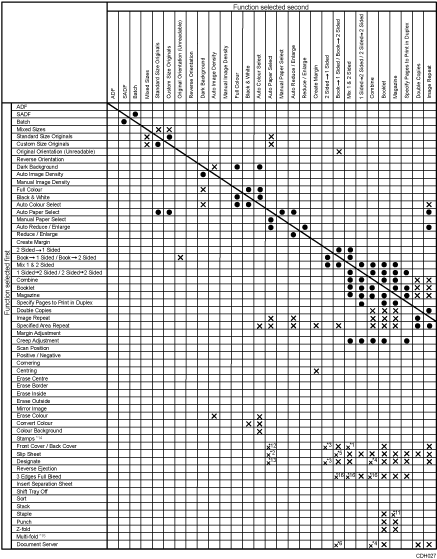
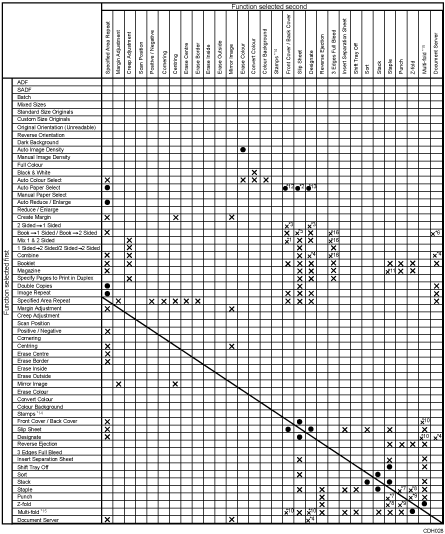
The following combinations are not possible.
*1 2 Sided ![]() 1 Sided with Front Cover or Back Cover
1 Sided with Front Cover or Back Cover
*2 Back Cover when copying with Auto Paper Select. Possible when printing a stored document.
*3 2 Sided ![]() 1 Sided with Front Cover, Back Cover, or Designate
1 Sided with Front Cover, Back Cover, or Designate
*4 Combine, Designate, and Document Server
*5 Book ![]() 2 Sided with Slip Sheet
2 Sided with Slip Sheet
*6 Book ![]() 2 Sided (Front&Back
2 Sided (Front&Back ![]() 2 Sided) with Document Server
2 Sided) with Document Server
*7 Left of Punch with Top Right 1/Right 2/Top 2/Centre of Staple, Top of Punch with Bottom 1/Slant/Left 2/Right 2/Centre of Staple, Right of Punch with Top 1/Bottom 1/Slant/Left 2/Top 2/Centre of Staple
*8 Right Fold with Top Right 1/Right 2/Top 2/Centre of Staple, Bottom Fold with Bottom 1/Slant/Left 2/Right 2/Centre of Staple
*9 Right Fold with Right 2/Right 4/Top 2/Top 4 of Punch, Bottom Fold with Right 2/Right 4/Left 2/Left 4 of Punch
*10 Copy of Front Cover, Back Cover, or Designate with Print Side: Outside
*11 Top 1/Slant/Left 2/Top 2/Bottom 1/ Top Right 1/Right 2 of Staple with Magazine
*12 Auto Paper Select with Front Cover or Back Cover if Back Cover and 1 Sided ![]() 2 Sided, Combine, Magazine, Mix 1 & 2 Sided, or Double Copies are selected
2 Sided, Combine, Magazine, Mix 1 & 2 Sided, or Double Copies are selected
*13 Auto Paper Select with Designate if Combine or Double Copies is selected
*14 Stamps include Preset Stamp, User Stamp, Date Stamp, Stamp Text, and Page Numbering.
*15 Multi-fold includes Half Fold, Letter Fold-in, Letter Fold-out, Double Parallel Fold, and Gate Fold.
*16 3 Edges Full Bleed with 1 Sided ![]() 2 Sided or 2 Sided
2 Sided or 2 Sided ![]() 2 Sided
2 Sided