


  |  | ||
One original image is copied twice on one sheet.
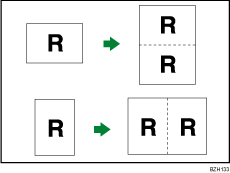
![]()
Originals with a size of A5![]()
![]() , B6 JIS
, B6 JIS![]()
![]() , 11 × 17
, 11 × 17![]() and 81/2 × 11
and 81/2 × 11![]()
![]() cannot be detected properly on the exposure glass. Be sure to select the copy paper manually or place the originals in the ADF.
cannot be detected properly on the exposure glass. Be sure to select the copy paper manually or place the originals in the ADF.
See the following table for original and copy paper sizes when using a 100% ratio:
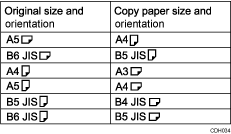
Press [Edit / Colour].
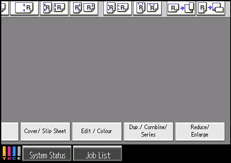
Press [Edit Image].
Press [Double Copies].
Press [OK].
Select the paper size.
![]()
You can change the settings for Double Copies under Edit in User Tools. For details about Edit, see Edit.