


  |  | ||
When copying onto tab stock but not using all the tab stock for each copy, remaining sheets of tab stock are automatically ejected.
Before using this function, specify the number of sheets of tab stock (Number of Tabs) in one set under Tray Paper Settings.
For example, if you use three of five tabs that form a set in a tray and insert slip sheets using the Designate function, the unused 4th and 5th tab sheets are automatically ejected when the first copy is complete.
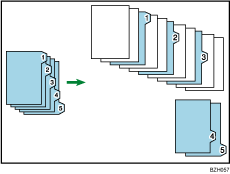
![]()
If you set [Number of Tabs] to [Off], surplus tab stock sheets for each copy are not ejected.