When D Is Displayed
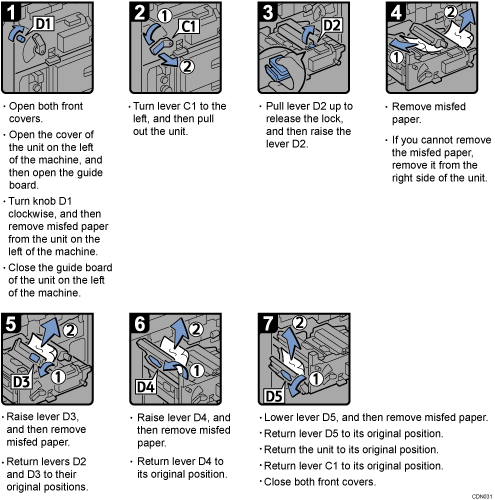
![]()
If you cannot remove the misfed paper from the right side of the unit, use the knob located on the inside of the left front cover.
Pull out the knob located on the inside of the left front cover.
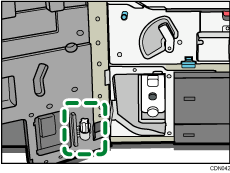
Align the knob with the slot on the unit, and then insert it.
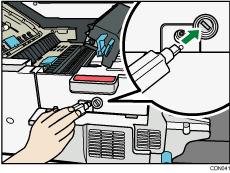
Turn the knob counterclockwise until the misfed paper comes out from the right side of the unit, and then remove it.
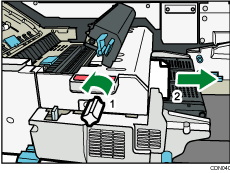
Return the knob to its original position.

