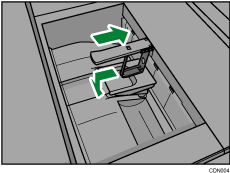When the Output Letter Fold-out Paper Is Less than the Stack Capacity
When you print letter fold-out paper with multi-sheet fold, the machine might indicate that the output tray is full even though the output paper on the tray is less than the stack capacity.
If this occurs, use the Z-fold support tray for multi-folding unit and the output holding unit for letter fold-out.
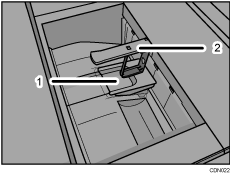
Z-fold support tray for multi-folding unit
Output holding unit for letter fold-out
![]() Lift up and slide the Z-fold support tray for multi-folding unit to the right, and then set it in place.
Lift up and slide the Z-fold support tray for multi-folding unit to the right, and then set it in place.

![]() Pull out the output holding unit for letter fold-out.
Pull out the output holding unit for letter fold-out.
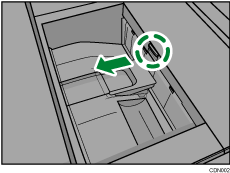
![]()
When you have finished using the Z-fold support tray for multi-folding unit and the output holding unit for letter fold-out, return each to their previous positions.