Stacker Control Panel
The high capacity stacker has a control panel that you can use to lower the stacker tray and confirm the status of the high capacity stacker.
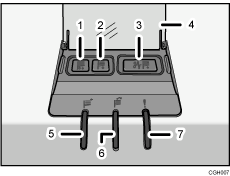
Tray Moving Indicator
This flashes green when the stacker tray is moving up or down. When the stacker tray has moved all the way up and is in the standby state, the indicator turns off. When the stacker tray has moved all the way down, the indicator lights up green.
Lower Tray Button
Press this button to lower the tray. The tray cannot move if the stacker front cover is open.
Paper Jam Button
This lights red when a paper jam occurs. Pressing this button lowers the stacker tray into the paper removal position.
Cover of the Stacker Control Panel
Stacker Collecting Indicator
This flashes green when the stacker tray is collecting output paper.
Stacker Full Indicator
This lights red when the stacker tray is full.
Error Indicator
This lights to indicate one or more of the following errors:
The handcart is not properly set.
The stacker front cover is open.
Jammed paper is still inside the high capacity stacker.

