Turning Off the Power
![]() Make sure the ADF is in the right position.
Make sure the ADF is in the right position.
![]() Press the operation switch.
Press the operation switch.
The operation switch indicator goes off.
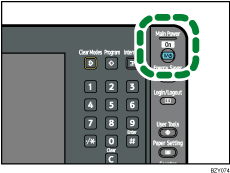
![]()
Even if you press the operation switch, the operation switch indicator does not go out, but blinks in the following cases:
During communication with external equipment.
When the hard disk is active.
When the internal cooling fan is active.

