Copying onto Envelopes from the Wide Large Capacity Tray
When copying onto envelopes, specify the type and size of paper under Tray Paper Settings.
To load envelopes in the Wide LCT, place them with the side you want to copy face-up. Be sure to unfold the flaps and position them opposite to the paper feed direction.
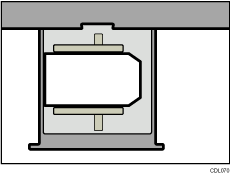
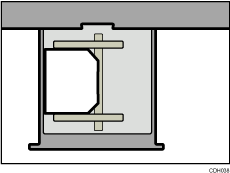
Before you can use this function, you must specify the size of your envelope in Tray Paper Settings. For details, see “Changing Tray Paper Settings”, Paper Settings Reference![]()
![]() .
.
![]() Select the Wide LCT.
Select the Wide LCT.
![]() Place the originals, and then press the [Start] key.
Place the originals, and then press the [Start] key.
![]()
When placing an original on the exposure glass, place the original with the bottom line aligned to the left scale.
When placing an original in the ADF, place the original with the bottom line inserted in the ADF.
When entering the horizontal size for envelopes, include the opened flap in the measurement.
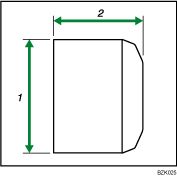
Vertical size
Horizontal size
If the horizontal size of the envelope is 297 mm (11.7 inches) or less, a paper misfeed might occur. If this happens, turn off Skew Detection. For details, see “Adjustment Settings for Operators”, Network and System Settings Reference
 .
.To get better print quality, it is recommended that you set the right, left, top, and bottom print margin, to at least 15 mm (0.6 inches) each.
You cannot print envelopes with the Duplex function.
Load only one size and type of envelope at a time.
Before loading envelopes, flatten leading edges (the side going into the machine) by pressing a pencil or ruler across them.
Before loading envelopes, check they are rectangular in shape.
For details about supported envelope types, see “Envelopes”, About This Machine

 .
.Before loading envelopes, place them on a flat table or desk and press down on them to release excess air and flatten them out. When loading envelopes, make sure they do not go over the limit mark.
Place one envelope at a time on the Wide LCT if you still get any of the following results:
The envelope jams
The envelope is not fed
Multiple envelopes are fed at the same time

