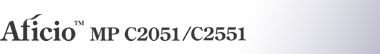Windows設定
Windows設定
 安裝PostScript 3印表機驅動程式(Windows 2000)
安裝PostScript 3印表機驅動程式(Windows 2000)
 安裝PostScript 3印表機驅動程式(Windows XP、Windows Server 2003 / 2003 R2)
安裝PostScript 3印表機驅動程式(Windows XP、Windows Server 2003 / 2003 R2)
 安裝PostScript 3印表機驅動程式(Windows Vista/7、Windows Server 2008)
安裝PostScript 3印表機驅動程式(Windows Vista/7、Windows Server 2008)
 安裝PostScript 3印表機驅動程式(Windows XP、Windows Server 2003/ 2003 R2)
安裝PostScript 3印表機驅動程式(Windows XP、Windows Server 2003/ 2003 R2)
 安裝PostScript 3印表機驅動程式(Windows Vista/7、Windows Server 2008)
安裝PostScript 3印表機驅動程式(Windows Vista/7、Windows Server 2008)
 安裝PostScript 3印表機驅動程式(Windows 2000)
安裝PostScript 3印表機驅動程式(Windows 2000)
 安裝PostScript 3印表機驅動程式(Windows XP、Windows Server 2003 / 2003 R2)
安裝PostScript 3印表機驅動程式(Windows XP、Windows Server 2003 / 2003 R2)
 安裝PostScript 3印表機驅動程式(Windows Vista/7、Windows Server 2008)
安裝PostScript 3印表機驅動程式(Windows Vista/7、Windows Server 2008)
 安裝PostScript 3印表機驅動程式(Windows Vista、Windows Server 2008)
安裝PostScript 3印表機驅動程式(Windows Vista、Windows Server 2008)
 安裝PostScript 3印表機驅動程式(Windows 7)
安裝PostScript 3印表機驅動程式(Windows 7)
使用SmartDeviceMonitor for Client連接埠
 安裝PostScript 3印表機驅動程式(Windows 2000 - TCP/IP)
安裝PostScript 3印表機驅動程式(Windows 2000 - TCP/IP)
 安裝PostScript 3印表機驅動程式(Windows 2000 - IPP)
安裝PostScript 3印表機驅動程式(Windows 2000 - IPP)
 安裝PostScript 3印表機驅動程式(Windows XP、Windows Server 2003 / 2003 R2 - TCP/IP)
安裝PostScript 3印表機驅動程式(Windows XP、Windows Server 2003 / 2003 R2 - TCP/IP)
 安裝PostScript 3印表機驅動程式(Windows XP、Windows Server 2003 / 2003 R2 - IPP)
安裝PostScript 3印表機驅動程式(Windows XP、Windows Server 2003 / 2003 R2 - IPP)
 安裝PostScript 3印表機驅動程式(Windows Vista/7、Windows Server 2008 - TCP/IP)
安裝PostScript 3印表機驅動程式(Windows Vista/7、Windows Server 2008 - TCP/IP)
 安裝PostScript 3印表機驅動程式(Windows Vista/7、Windows Server 2008 - IPP)
安裝PostScript 3印表機驅動程式(Windows Vista/7、Windows Server 2008 - IPP)
 變更SmartDeviceMonitor for Client的連接埠設定
變更SmartDeviceMonitor for Client的連接埠設定
 安裝PostScript 3印表機驅動程式(Windows 2000)
安裝PostScript 3印表機驅動程式(Windows 2000)
 安裝PostScript 3印表機驅動程式(Windows XP、Windows Server 2003 / 2003 R2)
安裝PostScript 3印表機驅動程式(Windows XP、Windows Server 2003 / 2003 R2)
 安裝PostScript 3印表機驅動程式(Windows Vista/7、Windows Server 2008)
安裝PostScript 3印表機驅動程式(Windows Vista/7、Windows Server 2008)
 Windows XP、Windows Server 2003 / 2003 R2 - USB
Windows XP、Windows Server 2003 / 2003 R2 - USB
 Windows Vista、Windows Server 2008 - USB
Windows Vista、Windows Server 2008 - USB
 安裝PostScript 3印表機驅動程式(Windows 2000)
安裝PostScript 3印表機驅動程式(Windows 2000)
 安裝PostScript 3印表機驅動程式(Windows XP、Windows Server 2003 / 2003 R2)
安裝PostScript 3印表機驅動程式(Windows XP、Windows Server 2003 / 2003 R2)
 安裝PostScript 3印表機驅動程式(Windows Vista/7、Windows Server 2008)
安裝PostScript 3印表機驅動程式(Windows Vista/7、Windows Server 2008)
 Windows XP、Windows Server 2003 / 2003 R2 - 存取印表機的內容
Windows XP、Windows Server 2003 / 2003 R2 - 存取印表機的內容