Entering the Subject of the E-mail to Be Transmitted via the Delivery Server
This section explains how to enter the e-mail subject when sending a file by e-mail via the delivery server.
![]() Press [Options].
Press [Options].
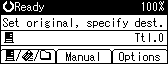
![]() Press the [
Press the [![]() ] or [
] or [![]() ] key to select [Attach Subject], and then press the [OK] key.
] key to select [Attach Subject], and then press the [OK] key.
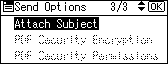
![]() Enter the subject, and then press the [OK] key.
Enter the subject, and then press the [OK] key.
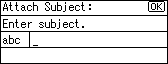
"Programmed" appears, and then the Send Options screen reappears.
![]()
If you specify a default subject line in [Default E-mail Subject] under [Scanner Features], you will not have to enter a subject line for each e-mail you send. For details, see "Send Settings".

