Overview of Saving Files on a Removable Memory Device
The following diagram explains saving scan files on a removable memory device.
![]()
This machine supports FAT16 format USB memory sticks and SD cards. Other forms of removable memory device are not compatible.
Make sure that the format of the removable memory device is FAT16.
Saving might fail if the USB memory stick features password protection or other security features.
Certain types of USB memory sticks cannot be used.
To save files on a removable memory device, you must attach the optional media slot to the machine.
Do not connect the optional media slot to other machines.
Connect only USB memory sticks to the optional media slot, not any other form of USB device.
Do not turn the machine's main power switch to off while data is being written. Doing so can result in corrupted data.
If the machine's main power is accidentally switched off while data is being written, you must check the data on your media for corruption when you switch the machine back on.
USB memory sticks and SD cards must not be wider than 35mm (1.4inch).
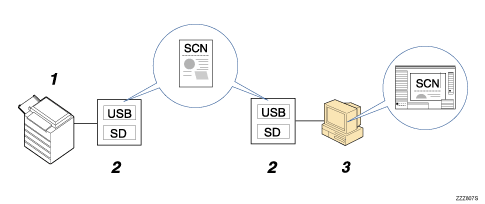
This Machine
If the optional media slot is installed, the machine can save scan files on a removable memory device.
Removable Memory Device
Scan files are saved on a removable memory device.
Client Computer
Using applications on a client computer, scan files saved on a removable memory device can be printed and viewed.
![]()
Files saved on a removable memory device cannot be printed or sent using the functions of this machine. To perform operations on files saved on a removable memory device, you must use an application on a client computer.

