


  |  | ||
This section describes how to print the configuration page.
You can check items related to the network environment.
The configuration page shows the current network settings and network information.
Press the [User Tools/Counter] key.
Select [System Settings] using [![]() ] or [
] or [![]() ], and then press the [OK] key.
], and then press the [OK] key.
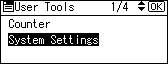
Select [Interface Settings] using [![]() ] or [
] or [![]() ], and then press the [OK] key.
], and then press the [OK] key.
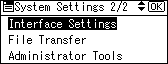
Select [Print I/F Settings List] using [![]() ] or [
] or [![]() ], and then press the [OK] key.
], and then press the [OK] key.
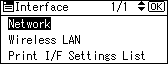
Press the [Start] key.
The configuration page is printed.
Press the [User Tools/Counter] key.