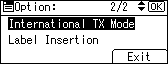To set the International TX Mode
This section describes how to set the International TX Mode.
![]() Press [Option].
Press [Option].
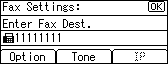
![]() Select [International TX Mode] using [
Select [International TX Mode] using [![]() ] or [
] or [![]() ], and then press the [OK] key.
], and then press the [OK] key.
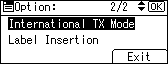
![]() Select [On] or [Off] using [
Select [On] or [Off] using [![]() ] or [
] or [![]() ], and then press the [OK] key.
], and then press the [OK] key.
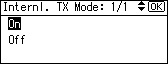
![]() Press [Exit].
Press [Exit].