Using a fax destination as a sender
Following describes the procedure for using a fax number as the sender (sending number).
![]() Press [Details].
Press [Details].
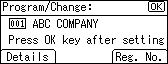
![]() Select [Auth. Protect] using [
Select [Auth. Protect] using [![]() ] or [
] or [![]() ], and then press the [OK] key.
], and then press the [OK] key.
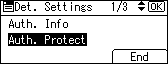
![]() Select [Register as] using [
Select [Register as] using [![]() ] or [
] or [![]() ], and then press the [OK] key.
], and then press the [OK] key.
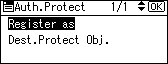
![]() Select [Sender Only] using [
Select [Sender Only] using [![]() ] or [
] or [![]() ], and then press the [OK] key.
], and then press the [OK] key.
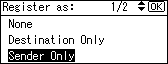
![]() Press the [Escape] key.
Press the [Escape] key.
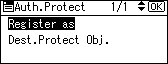
![]() Press [End].
Press [End].
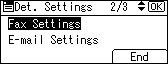
![]() Press the [OK] key.
Press the [OK] key.

