Deleting characters
![]() Use [
Use [![]() ] or [
] or [![]() ] to move the cursor to the character you want to delete.
] to move the cursor to the character you want to delete.
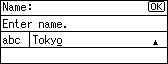
![]() Press the [Clear/Stop] key.
Press the [Clear/Stop] key.
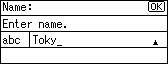
This will delete the character at the cursor position. You can delete a character at the right end of a line even if the cursor is placed to the right of the character.

