Setting SUB Codes for Transmission
This section explains how to send a document with a SUB Code as a confidential transmission.
A SUB Code is an ID consisting of numbers, ![]() ,
, ![]() , and spaces. Document transmitted with a SUB Code is stored in the other party's memory, and not printed automatically. The other party inputs the SUB Code to print the received document. Privacy can be mutually protected when transmitting a confidential document intended for a particular receiver, since only a person who knows the SUB Code can print the document.
, and spaces. Document transmitted with a SUB Code is stored in the other party's memory, and not printed automatically. The other party inputs the SUB Code to print the received document. Privacy can be mutually protected when transmitting a confidential document intended for a particular receiver, since only a person who knows the SUB Code can print the document.
Documents can also be sent via facsimiles that have the Transfer Station function.
This function helps you save costs when you send the same document to more than one place in a distant area, and saves time since many documents can be sent in a single operation.
![]()
Documents can be sent to facsimiles that have the Personal Box function.
A SUB Code cannot be used with Internet Fax.
To use this function, set [SUB Code TX] to [On].
Program this function to one of the User Function keys in advance. For details about the User Function keys, see “General Settings/Adjust”.
Obtain the SUB Code of the other party in advance.
When sending a confidential document, inform the other party of the SUB Code in advance.
This machine cannot receive documents that are transmitted with a SUB Code.
![]() Place the original, and then select the scan settings you require.
Place the original, and then select the scan settings you require.
![]() Press [TX Mode].
Press [TX Mode].
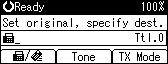
![]() Select [SUB Code TX] using [
Select [SUB Code TX] using [![]() ] or [
] or [![]() ], and then press the [OK] key.
], and then press the [OK] key.
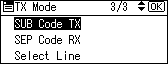
![]() Select [On] using [
Select [On] using [![]() ] or [
] or [![]() ], and then press the [OK] key.
], and then press the [OK] key.
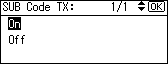
The screen returns to that of step 3.
![]() Press the [Escape] key.
Press the [Escape] key.
The standby screen returns.
![]() Enter the fax number of a destination or an IP-Fax destination.
Enter the fax number of a destination or an IP-Fax destination.
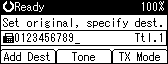
![]() Press the User Function key ([F1] to [F3]) programmed with [SUB/SEP Code].
Press the User Function key ([F1] to [F3]) programmed with [SUB/SEP Code].
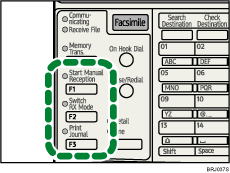
![]() Enter a SUB Code, and then press the [OK] key.
Enter a SUB Code, and then press the [OK] key.
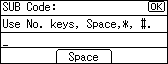
If you make a mistake, press the [Clear/Stop] key before pressing the [OK] key, and then try again.
![]() When a password is required, enter the SID Code using the number keys, and then press the [OK] key.
When a password is required, enter the SID Code using the number keys, and then press the [OK] key.
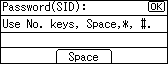
When a SID Code is not required, just press the [OK] key.
The standby screen returns.
![]() Press the [Start] key.
Press the [Start] key.
If you use Immediate Transmission and the fax machine at the destination does not support the SUB Code function, a message will appear on the display to inform you of this. When this happens, press [Exit] to cancel the transmission.
![]()
Make sure the number of digits in the SUB Code matches the specification of the machine to which you are sending. For the maximum number of digits for the SUB Code of this machine, see “Maximum Values”.
You can store SUB Codes as well as names and fax numbers in the destination list. For registering into the destination list, see “Registering Addresses and Users for Facsimile/Scanner Functions”, Network and System Settings Guide.
The SUB Code is printed on lists and reports.

