Immediate Transmission
Immediate Transmission is possible with standard fax transmission and IP-Fax transmission.
![]()
Internet Fax is performed using only Memory Transmission, which automatically starts transmission after storing documents in memory.
If you specify an Internet Fax destination after selecting Immediate Transmission, the mode switches to Memory Transmission.
If you try to select Immediate Transmission after specifying an Internet Fax destination, the “Dest. and functions that could not be specified on immediate transmission is already selected.” message appears. When this happens, press [Exit].
Group cannot be used for Immediate Transmission. You cannot send the same document to multiple destinations (broadcasting).
If you specify a second destination or a group after selecting Immediate Transmission, the mode switches to Memory Transmission.
If you try to select Immediate Transmission after specifying multiple destinations or a group, the “Dest. and functions that could not be specified on immediate transmission is already selected.” message appears. When this happens, press [Exit].
![]() Make sure that Memory Trans. indicator is not lit.
Make sure that Memory Trans. indicator is not lit.
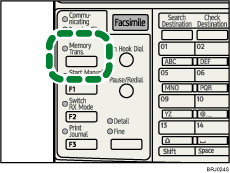
If it is lit, Memory Transmission mode is selected. Press the [Memory Trans.] key.
![]() Place the original into the ADF.
Place the original into the ADF.
![]() Select the scan settings you require.
Select the scan settings you require.
For details about the scan settings, see “Scan Settings”.
![]() Using the number keys or a Quick Dial key, specify a destination.
Using the number keys or a Quick Dial key, specify a destination.
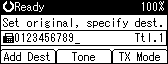
If you make a mistake, press the [Clear/Stop] key, and then enter the correct number.
![]() Press the [Start] key.
Press the [Start] key.
The machine dials a destination.
![]()
To specify a destination using a Quick Dial key, see “Using the Quick Dial Keys”.
Documents are not stored in memory.

