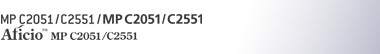Types of Original whose Sizes are Difficult to Detect
This section describes the kinds of original whose sizes might be difficult to detect.
If the original type is one of the following, the machine might not detect its size correctly and the receiver's machine might print it on paper of the wrong size:
originals placed on the exposure glass that are of a size not listed in the following table
originals with index tabs, tags, or protruding parts
transparent originals, such as OHP transparencies or translucent paper
dark originals with dense text or images
originals that contain areas of solid print
originals that have solid print around their edges
originals with glossy surfaces
bound originals of more than 10 mm (0.3 inch) in thickness, such as books.
In facsimile mode, the following paper sizes will be auto detected:
Where original is placed |
A3 |
B4 JIS |
A4 |
B5 JIS |
A5 |
11 × 17 |
81/2 × 11 |
81/2 × 13 (F4) |
|---|---|---|---|---|---|---|---|---|
Exposure glass |
Auto detect*1 |
Auto detect*1 |
Auto detect*1 *2 |
Auto detect*1 |
Auto detect*1 *3 |
× |
×*2 |
Auto detect*6 |
ADF |
Auto detect |
Auto detect |
Auto detect |
Auto detect |
Auto detect |
Auto detect*4 |
Auto detect*5 |
Auto detect*6 |
× - Cannot auto detect
*1 If you want to switch the detectable sizes from these sizes to 8K and 16K, consult your service representative.
*2 Default is A4. If you want to switch the detectable size from A4 to 81/2 × 11, contact your service representative.
*3 If you want to make A5![]() size detectable, contact your service representative.
size detectable, contact your service representative.
*4 Default is 11 × 17. If you want to switch the detectable size from 81/2 × 11 to 8K, contact your service representative.
*5 Default is 81/2 × 11. If you want to switch the detectable size from 81/2 × 11 to 16K, contact your service representative.
*6 Default is 81/2 × 13. If you want to switch the detectable size from 81/2 × 13 to 81/4 × 13 or 8 × 13, contact your service representative.
![]()
Originals whose size is non-auto detectable will be scanned at the wrong paper size if fed in from the ADF.