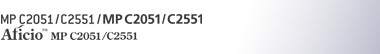When placing an original on the exposure glass
This section explains how to place an original on the exposure glass.
![]()
If you place an original larger than A3, 11 × 17 on the exposure glass, only an A3, 11 × 17 area is scanned.
Maximum scan area
The following shows the maximum scan area:
297 ×420 mm, 11 × 17 inches (W × L)
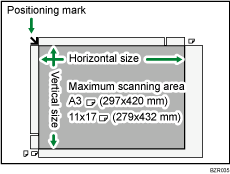
![]()
If the machine cannot detect the size of the original you placed, specify the scan area (original size) manually. For details about specifying the scan area, see “Scan Size”.