Simultaneous Storage and Delivery
This section explains how to store a file and simultaneously deliver it.
![]() Press [Store File].
Press [Store File].
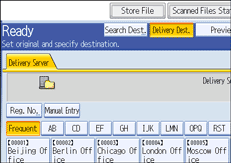
![]() Make sure that [Store to HDD + Send] is selected.
Make sure that [Store to HDD + Send] is selected.
![]() If necessary, specify the stored file's information, such as [User Name], [File Name], and [Password].
If necessary, specify the stored file's information, such as [User Name], [File Name], and [Password].
For details, see "Specifying File Information for a Stored File".
![]() Press [OK].
Press [OK].
![]() Specify the setting for delivering the file, and then send the file.
Specify the setting for delivering the file, and then send the file.
For details about delivering a file, see "Basic Procedure for Delivering Files".
![]()
Depending on the security setting, [Access Privileges] may appear instead of [User Name]. For details about specifying [Access Privileges], consult the administrator.
You can resend stored files. To resend stored files, select the files on the Select Stored File screen, and then send them. For details, see "Sending a Stored File".

