Envelopes
This section gives you various details about and recommendations concerning envelopes.
![]()
This machine can print only on the envelopes listed below. Note that even the envelopes listed here can still become jammed if their flaps are too long or unusually shaped.
Envelope types
Supported
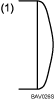
Supported

Supported

Not Supported
Do not stack the envelopes over the limit mark. If you forcefully load lots of envelopes, it may cause a misfeed.
Do not use window envelopes.
Only envelopes that are at least 148 mm wide and whose flaps are open can be loaded in the
 orientation.
orientation.When loading envelopes in the
 orientation, load them with flaps fully open. Otherwise, they might not feed into the machine.
orientation, load them with flaps fully open. Otherwise, they might not feed into the machine.When loading envelopes in the
 orientation with their flaps closed, the flaps might adhere to the envelope if the glue's materials are affected by the temperature or humidity during printing.
orientation with their flaps closed, the flaps might adhere to the envelope if the glue's materials are affected by the temperature or humidity during printing.
To print on envelopes, load them on the bypass tray or in the small size paper tray, and be sure to specify the appropriate paper type. For details about how to load envelopes in the paper tray, see “Changing the Paper Size”. For details about how to copy onto envelopes, see “Copying onto Envelopes from the Bypass Tray” and “Copying onto Envelopes from the Small Size Paper Tray”, Copy and Document Server Reference![]() . For details about how to print onto envelopes, see “Setting Envelopes Using the Control Panel”, Printer Reference
. For details about how to print onto envelopes, see “Setting Envelopes Using the Control Panel”, Printer Reference![]() .
.
Specifications for envelopes are as follows:
Weight: 82
 120 g/m2 (20
120 g/m2 (20  32 lb. Bond)
32 lb. Bond)Paper Size: 41/8 × 91/2

 , 37/8 × 71/2
, 37/8 × 71/2 , C5 Env
, C5 Env
 , C6 Env
, C6 Env
 , DL Env
, DL Env

![]()
When loading envelopes on the bypass tray, place them address side facing down. When loading envelopes in the small size paper tray, place them address side facing up.
The size of envelopes that you can load depends on a tray. For details, see “Recommended Paper Sizes and Types”.
Load only one size and type of envelope at a time.
Before loading envelopes, press down on them to remove any air from inside, flatten out all four edges. If they are bent or curled, flatten their leading edges (the edge going into the machine) by running a pencil or ruler across them.
Fan the envelopes before loading them to separate them and prevent the glue on them from causing them to stick together.
Some kinds of envelope might cause misfeeds, wrinkles or print poorly.
Print quality on envelopes may be uneven if parts of an envelope have differing thicknesses. Print one or two envelopes to check print quality.
High temperature and high humidity conditions can reduce print quality and cause envelopes to become creased.

