


  |  | ||
Searches for stored documents by user name.
Press [User Name].
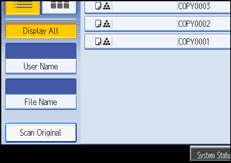
When specifying a registered user name, select it.
When the user name is not registered, press [Manual Entry], and then enter it from the input screen to be displayed. Then press [OK].
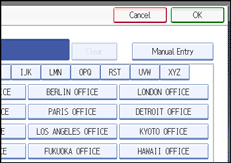
Press [OK].
User names that match completely from the starting character will be searched and displayed on the screen.
![]()
Pressing [Display All] displays all stored documents.