


  |  | ||
Select an original type that is suitable for your originals.
There are six original types available:
Text
For originals that contain mainly text or printed characters.
Photo
For Photographs or pictures.
Glossy Photo: Use when copying developed photographs
Printed Photo: Use when copying photographs or pictures that are printed on paper (e.g. magazines)
Copied Photo: Use when copying copies or originals generated by color copiers
Text / Photo
For originals that contain both text and photographs or pictures.
Generation Copy
For originals that are copied. The copy image can be reproduced sharply and clearly.
Pale
For originals that have lighter lines written in pencil, or faintly copied slips.
Map
For map originals.
Select the original type.
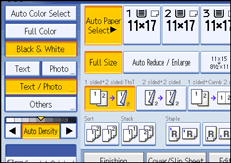
![]()
To select [Generation Copy], [Pale], or [Map], select [Others] first.
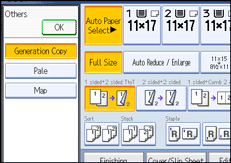
You can change the settings for original types shown on the initial display under General Features in User Tools. For details, see “General Features”.
You can select whether or not to display the keys for the original on the initial display under Original Type Display in User Tools. For details about Original Type Display, see “General Features”.