


  |  | ||
Adjusts the overall color tone when the copy is reddish or bluish.
Press [Edit / Color].
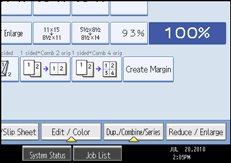
Press [Color], and then press [Adjust Color].
Press [Color Balance].
Adjust the color balance by pressing [Lighter] or [Darker].
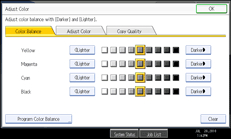
Press [OK] twice.
![]()
The adjusted settings will be deleted and the initial values will be reset, when Auto Clear has been performed, when the [Clear Modes] key has been pressed or when the power has been turned off.
For explanations about and examples of what you can do with the color adjustment function, see “Available Color Functions”.