


  |  | ||
You can select the orientation of originals and copies.
Top to Top
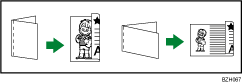
Top to Bottom
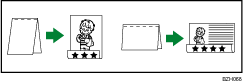
Press [Orientation].
Select orientation ([Top to Top]/[Top to Bottom]), and then press [OK].
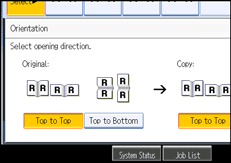
![]()
The default setting is [Top to Top]. You can change the default orientation under Original Orientation in Duplex Mode and Copy Orientation in Duplex Mode in User Tools. For details, see “General Features”.