


  |  | ||
When copying custom size originals, specify the size of the originals.
![]()
The size range of originals that can be scanned by this machine is as follows:
Horizontal length: 128 ![]() 1260 mm (5.1
1260 mm (5.1 ![]() 49.6 inches)
49.6 inches)
Vertical length: 128 ![]() 297 mm (5.1
297 mm (5.1 ![]() 11.6 inches)
11.6 inches)
However, the size range of copy paper is limited to 148 ![]() 457.2 mm (5.8
457.2 mm (5.8 ![]() 18 inches) horizontally and 90
18 inches) horizontally and 90 ![]() 305 mm (3.5
305 mm (3.5 ![]() 12 inches) vertically.
12 inches) vertically.
Press [Special Original].
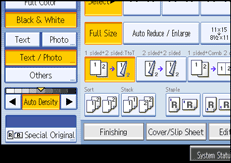
Press [Original Size].
Press [Custom Size].
Enter the horizontal size with the number keys, and then press [![]() ].
].
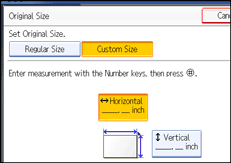
Enter the vertical size with the number keys, and then press [![]() ].
].
Press [OK] twice.
Place the originals, and then press the [Start] key.
![]()
To change the value you entered, press the item you want to change, and then enter a new value.