


  |  | ||
When copying in Batch mode, the machine copies originals of 50 or more pages as single documents, even if those originals are divided when fed into the ADF.
![]()
Place special originals, such as translucent paper, one by one.
Press [Special Original].
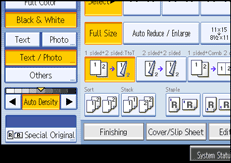
Select [Batch], and then press [OK].
Place the first part of the original, and then press the [Start] key.
After the first part of the original has been fed, place the next part, then press the [Start] key.
![]()
When [SADF] is displayed instead of [Batch], specify the Batch mode under Switch to Batch in User Tools. For details about Switch to Batch, see “Input / Output”.
To copy subsequent originals in this mode, repeat step 4.
When the Sort, Combine or 1 Sided ![]() 2 Sided function has been set, press the [
2 Sided function has been set, press the [![]() ] key after all originals have been scanned.
] key after all originals have been scanned.
You cannot switch between 1-sided and 2-sided originals during copying.