


  |  | ||
Use the following procedure to print the Configuration Page.
Press the [Menu] key.
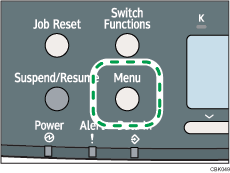
The menu screen appears.
Press the [![]() ] or [
] or [![]() ] key to select [List/Test Print], and then press the [OK] key.
] key to select [List/Test Print], and then press the [OK] key.
Press the [![]() ] or [
] or [![]() ] key to select [Config. Page], and then press the [OK] key.
] key to select [Config. Page], and then press the [OK] key.
After the configuration page is printed out, the screen returns to List/Test print menu.
Press the [Menu] key.
The initial screen appears.