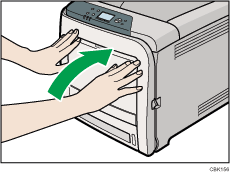|  | ||
![]()
|
![]()
|
Replace the maintenance kit if the following message appears on the display:
"Replacmnt Rqrd:Fusing Unit"

When the following message appears on the display, the maintenance kit should be replaced soon. Prepare a new maintenance kit.
"Repl Requrd Soon:FusingUnit"

Pull Front Cover Open Lever, and then open the front cover with both hands carefully.
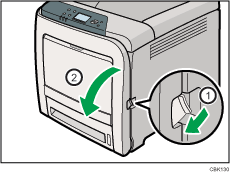
Hold the levers on both sides of the fusing unit and carefully pull it out.
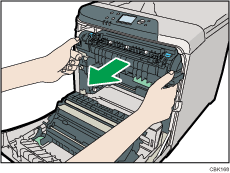
Place the old fusing unit on a flat surface.
Prepare a new fusing unit.
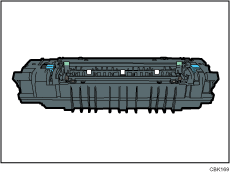
While supporting both ends of the new fusing unit with your forefingers and pressing down the levers with your thumbs, carefully push the unit fully in.
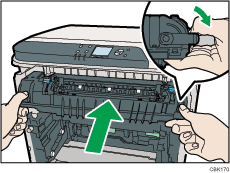
Make sure that the markings on the fusing unit are aligned with the markings on the levers.
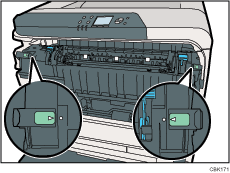
If the markings are misaligned, align them by lowering the levers and once again pushing the fusing unit fully in.
Slide the levers on the front cover outwards.
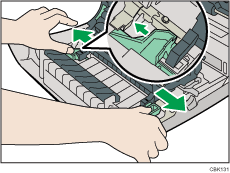
Hold both ends of the paper transfer unit and lift it up.

Place the paper transfer unit on a flat surface.
Push in the depressions on both sides of the paper transfer unit.
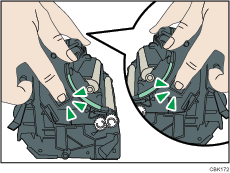
Lift the transcription roller to take it out.
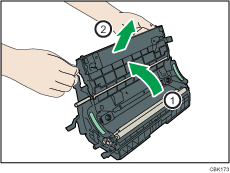
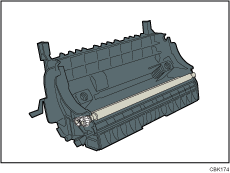
Hold the new transcription roller, and match it with the paper transfer unit.
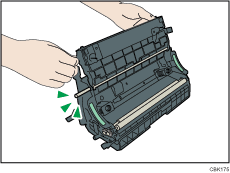
Lift the transcription roller to install it.
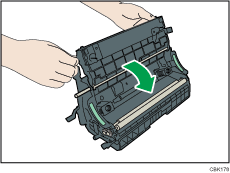
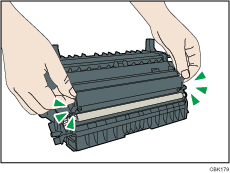
Place the paper transfer unit on the front cover by aligning the ![]() mark on the paper transfer unit with the
mark on the paper transfer unit with the ![]() mark on the front cover.
mark on the front cover.
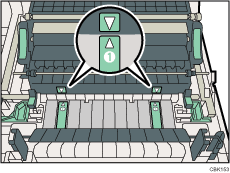
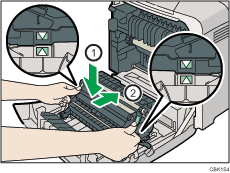
Then, push on the green PUSH marks until the paper transfer unit clicks into place.
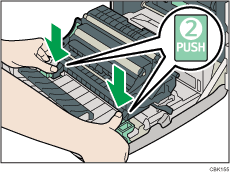
Close the front cover with both hands carefully.