


  |  | ||
This section describes how to specify standard paper size for the bypass tray using the control panel.
Press the [Menu] key.
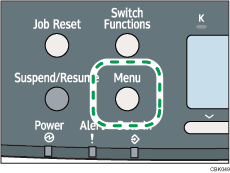
Press the [![]() ] or [
] or [![]() ] key to select [Paper Input], and then press the [OK] key.
] key to select [Paper Input], and then press the [OK] key.
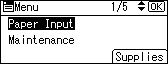
Press the [![]() ] or [
] or [![]() ] key to select [Paper Size:Bypass Tray], and then press the [OK] key.
] key to select [Paper Size:Bypass Tray], and then press the [OK] key.
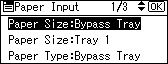
Select the paper size you want to set using the scroll keys, and then press the [OK] key.
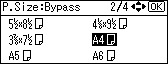
Press the [Menu] key to return to the initial screen.
![]()
After specifying the paper size, specify a paper type using the control panel and printer driver. For details on specifying a paper type using the control panel, see "Specifying a paper type for the bypass tray".
The number of pages that can be loaded on the bypass tray differs depending on paper type.