Confirming Wireless Network Connectivity
After you have installed the Wireless LAN interface unit, use the following procedure to check for Wireless LAN connectivity.
Make sure the LED on the Wireless LAN interface unit is lit.
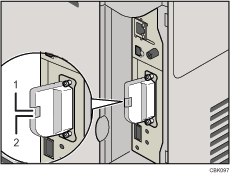
If the Wireless LAN unit is receiving power, the upper indicator will be lit green.
If the printer is connected to an operational network and is communicating normally, the lower indicator will be lit orange.

