


  |  | ||
Use the following procedure to select the communication protocols (HTTP/HTTPS) used by extended features.
Display the configuration menu screen on Web Image Monitor.
In "Extended Feature Settings", click [Administrator Tools].
For details about items on the Administrator Tools screen, see "Administrator Tools Screen".
Under "Web Service Settings", select whether to enable or disable [HTTP] or [HTTPS].
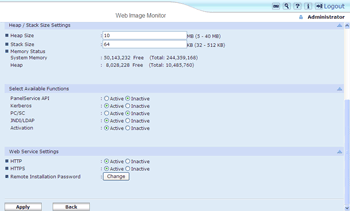
[HTTP] and [HTTPS] cannot be disabled at the same time.
Click [Apply].
A confirmation message appears.
Click [OK].
Click [Back].
![]()
To set [Administrator Tools], you must login as an administrator. For details, see "Logging in as an Administrator".