
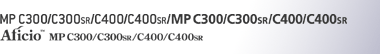

 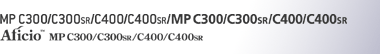 |  | ||
This procedure explains how to select a line port or protocol under [Memory File Transfer]. To specify an IP-Fax address as a forwarding destination, you must first select a protocol.
From “Select Line”, select the line port or protocol you require.
You must select either [H.323] or [SIP] if you are specifying an IP-Fax address as a forwarding destination.