
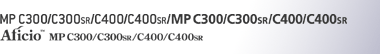

 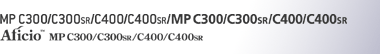 |  | ||
User Tools allow you to change or set defaults.
![]()
Operations for system settings differ from normal operations. Always quit User Tools when you have finished.
Any changes you make with User Tools remain in effect even if the main power switch or operation switch is turned off, or the [Energy Saver] key or [Clear Modes] key is pressed.
Default settings are shown in bold type.