
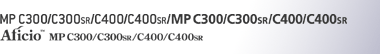

 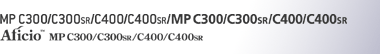 |  | ||
If you set the International TX mode to [On], the machine sends faxes at lower speed. This improves the chances of successful reception, but increases the time required for sending.
To send a fax using International TX Mode, you must first set the International TX mode to [On] and register the destination in the Address Book. For details about how to register destinations for International TX Mode, see “Registering Addresses and Users for Facsimile/Scanner Functions”, Network and System Settings Reference.