When Z is displayed
This section describes how to remove misfeeds from location “Z”.
![]() Remove the misfed paper from the paper exit of the right tray.
Remove the misfed paper from the paper exit of the right tray.
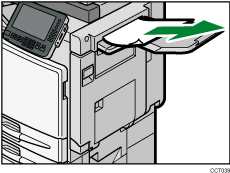
![]() Open the duplex unit.
Open the duplex unit.
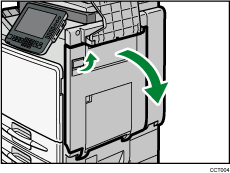
![]() Hold down Z, and then move Z to the left.
Hold down Z, and then move Z to the left.
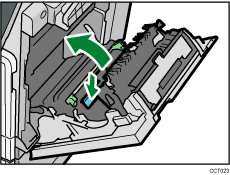
![]() Remove the misfed paper.
Remove the misfed paper.
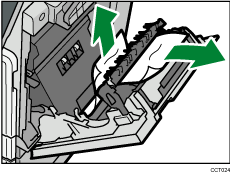
![]() Return Z to its original position, and then close the duplex unit.
Return Z to its original position, and then close the duplex unit.
![]() Open the upper right cover.
Open the upper right cover.
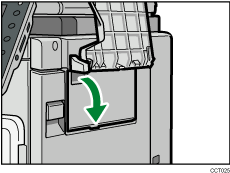
![]() Remove the misfed paper.
Remove the misfed paper.
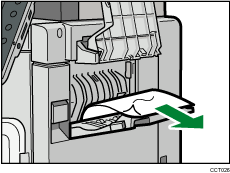
![]() Close the upper right cover.
Close the upper right cover.

