


  |  | ||
You can register the addresses of frequently-used destination folders in the address book. This section explains how to register destination folders in the address book.
Press the [User Tools/Counter] key, and then press [System Settings].
Press the [Administrator Tools] tab.
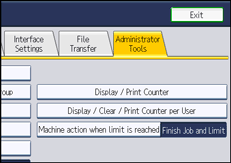
Press [Address Book Management].
Press [New Program], and then enter necessary information.
You can register the e-mail address in groups.
Press [Exit] twice.
![]()
For details about registering the address of a destination folder in the address book, see "Registering Folders", Network and System Settings Reference.
You can register entries in the address book using Web Image Monitor. For details about how to display Web Image Monitor, see "Monitoring and Configuring the Machine", Network and System Settings Reference. For details about registering addresses in the address book, see Web Image Monitor Help.