Overview of Scan File Delivery
This section describes the process for delivering files using the network delivery scanner.
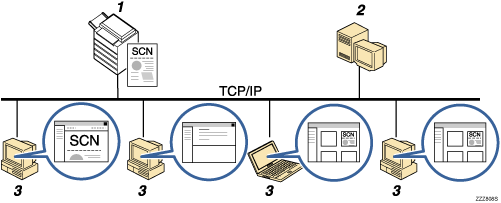
This machine
You can send scan files to the delivery server.
Delivery server
Install the ScanRouter delivery software on this computer to use it as the delivery server.
After receiving a scan file, the delivery server delivers the file according to the setting specified for the destination. The delivery settings are as follows:
Storing the file in an in-tray
Delivering the file by e-mail
Storing the file in a selected folder
For details about the ScanRouter delivery software, see the manuals supplied with ScanRouter delivery software.
Client Computer
How to check a file from the client computer depends on the delivery method.
For example, you can check a file by one of the following methods:
Use DeskTopBinder to view a file delivered to the in-tray.
Use e-mail software to receive e-mail with an attached file.
Browse a folder for a stored file.

