PDF Direct Print Properties
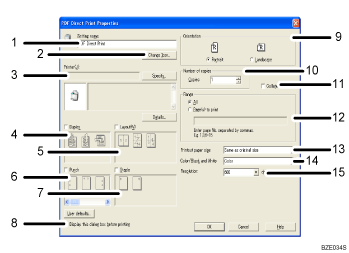
Setting name:
Displays the plug-in configuration name (up to 63 single byte characters).
Change Icon...
Changes the icon displayed on the tool bar.
Printer:
Displays printer's IP address or hostname.
Duplex
Prints on both sides of sheets.
Layout
Prints multiple pages on a single sheet.
Punch (not available for this machine)
Punches holes in printed sheets.
Staple (types 2 and 4 only)
Staples together printed sheets.
Display this dialog box before printing
Appears in PDF direct printing mode if this check box is selected.
Orientation:
Specify the original's orientation.
Number of copies
Specify the number of copies to print.
Collate
Sorts printed sheets.
Range:
Specify which paper to print.
Printout paper size:
Specify the paper size you want copies to be printed onto.
Color/Black and White:
Specify color or black-and-white printing.
Resolution:
Specify a print resolution.

