


  |  | ||
This section describes how to replace toner.
![]()
Do not shake the toner cartridge with its mouth down after removing it. Residual toner may scatter.
Do not repeatedly install and remove toner cartridges. This will result in toner leakage.
Open the front cover.
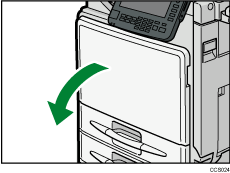
Pull out the toner cartridge slowly.
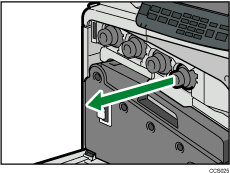
Take the new toner cartridge out of the box.
Hold the toner cartridge and shake it five or six times.
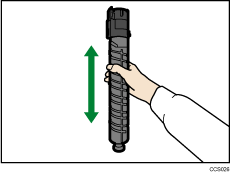
Check the orientation of the toner cartridge and insert it carefully.
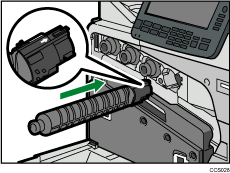
Close the front cover.