


  |  | ||
This section describes how to insert an SD card.
Align the SD card in the correct direction, and then push it straight into the media slot until it clicks.
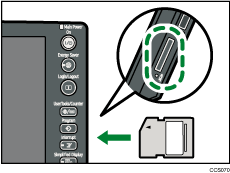
When it is inserted correctly, the media access lamp beside the media slot lights.
![]()
The media access lamp lights up only when the SD card is being accessed.