Install Screen
This section explains the various items on the Install screen.
This screen allows you to install extended features.
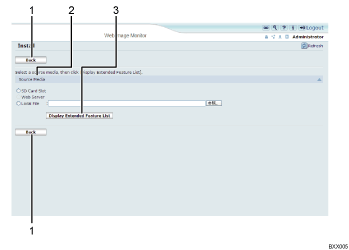
[Back]
Click this to return to [Configuration] menu of the Web Image Monitor.
Source Media
Select the storage media to use for performing installation of the extended features.
[Display Extended Feature List]
If you click [Display Extended Feature List], a list of the installable extended features stored in the source media (selected in Source Media) will appear.

