Setting Priority
You can set priority for Type-J extended features only.
If multiple Type-J extended features are installed, you can specify their activation priority. For details, see "Selecting the Features You Want to Use".
![]() Display the Extended Feature Settings screen.
Display the Extended Feature Settings screen.
The Startup Setting screen appears and a list of installed extended features is displayed.
If multiple Type-J extended features are installed, [Priority] is displayed at the beginning of the line.
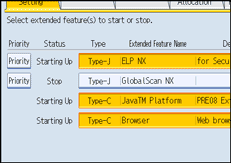
![]() Press [Priority] for the Type-J extended features you want to priority activate.
Press [Priority] for the Type-J extended features you want to priority activate.
[Priority] is highlighted and the setting is made.
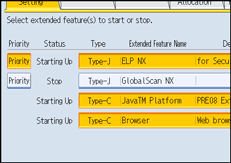
![]() Press [Exit].
Press [Exit].

