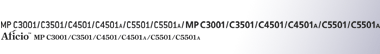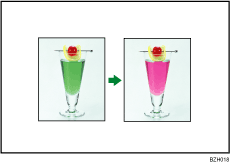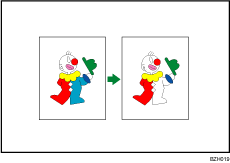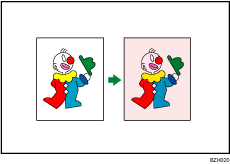Colour Copying
You can switch the colour copy mode depending on the type of originals used and the desired finish.
You can also erase or convert a certain colour in the original, or add a background colour to the whole page.
Primary Colours
Colours can be created by combining the three primary colours: yellow, magenta, and cyan. Black can be made by combining yellow, magenta and cyan, however, as there might be some slight differences, “black” will be expressed using a black toner.
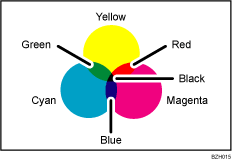
Full Colour
Copies using four colours: yellow, magenta, cyan, and black.
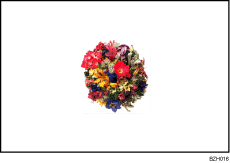
Black & White
Copies in black and white even if the original is coloured.
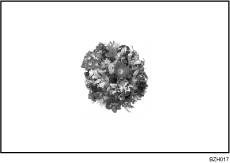
Convert Colours
Erase Specified Colour
Colour Background