


  |  | ||
This section explains the settings for switching between [1 Sided Original] and [2 Sided Original] when scanning multiple originals containing one-sided and two-sided pages.
Select [Mix 1 & 2 Sided]. Then, before placing additional originals, switch between [1 Sided Original] and [2 Sided Original], and then start scanning.
Press [Original Feed Type].
Select either [Batch] or [SADF].
If you will be scanning multiple originals multiple times, you must specify this setting beforehand. For details, see "Batch, SADF".
In [Original Settings], select [Mix 1 & 2 Sided].
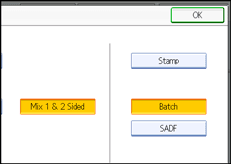
Press [OK].
![]()
You can select [Mix 1 & 2 Sided] and [Divide] at the same time. However, the function selected last has priority.
To switch the scan setting for additional originals to [1 Sided Original] after scanning one side of the last page of a batch of two-sided originals, press [Change Setting], and then press [1 Sided Original].
One-sided and two-sided originals are usually output to different trays. However, if you select [Mix 1 & 2 Sided], all originals are output back side up (reversed) to the same tray. This allows you to check the scanning order, regardless of whether they are one-sided or two-sided originals.