


  |  | ||
This section describes how to locate the SMB folder using Browse Network.
Press [Browse Network].
The client computers sharing the same network as the machine appear.
Network display only lists client computers you are authorized to access.
Select the group that contains the destination computer.
Select the computer name of the destination computer.
Shared folders under it appear.
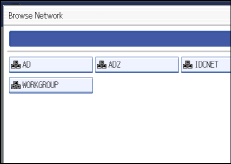
You can press [Up One Level] to switch between levels.
Select the folder you want to register.
Press [OK].