


  |  | ||
Use the Other Functions screen to select the extended features you want to use.
![]()
Confirm general extended feature operations with the administrator.
Below is an example Other Functions screen.
Example: multiple features are allocated to the [Other Functions] key.
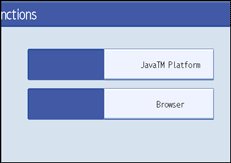
This screen does not appear if JavaTM Platform is the only Type-C extended feature.
Selecting Type-J*1 extended features
Press [JavaTM Platform].
If there is only one Type-J*1 extended feature installed:
That feature is then activated.
If multiple Type-J*1 extended features are installed:
If there is an extended feature with priority settings:
The prioritized Type-J*1 extended features are activated first.
If there are no prioritized extended features:
The extended feature selection screen appears. Proceed to 2.
Press the Type-J*1 extended feature you want to use.
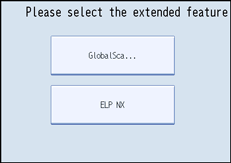
The Type-J*1 extended feature you selected are activated.
Selecting Type-C*2 extended features
Press the Type-C*2 extended feature you want to use.
The Type-C*2 extended feature you selected are activated.
*1 Embedded Software Architecture Application Java language version
*2 Embedded Software Architecture Application C language version
![]()
The screen displays a maximum of six Type-J extended features. If there are more than six installed, scroll the screen by pressing [![]() ] and [
] and [![]() ] at the bottom of the screen.
] at the bottom of the screen.