


  |  | ||
Display the Extended Feature Settings screen from the device operating section.
![]()
If Administrator Authentication Management is specified, contact your administrator.
Press the [User Tools/Counter] key.
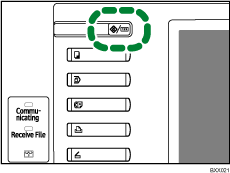
The User Tools/Counter/Enquiry screen appears.
Press [Extended Feature Settings].
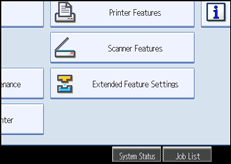
Press [Extended Feature Settings].
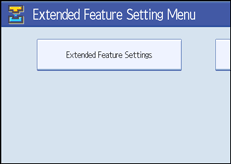
The Extended Feature Settings screen appears.