


  |  | ||
You can change the name of a stored document.
Press [Scan Original].
Press [File Name].
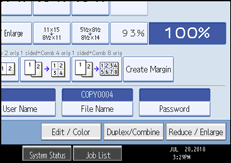
The soft keyboard appears.
Press [Delete All] to delete automatically generated document name.
Pressing [Backspace] allows you to delete up to any desired position.
Enter a document name, and then press [OK].
![]()
You can enter up to 20 characters for a document name. In the list, however, up to 16 characters are displayed as the document name. If above limits are exceeded, the list will display up to 15 characters for the document name.